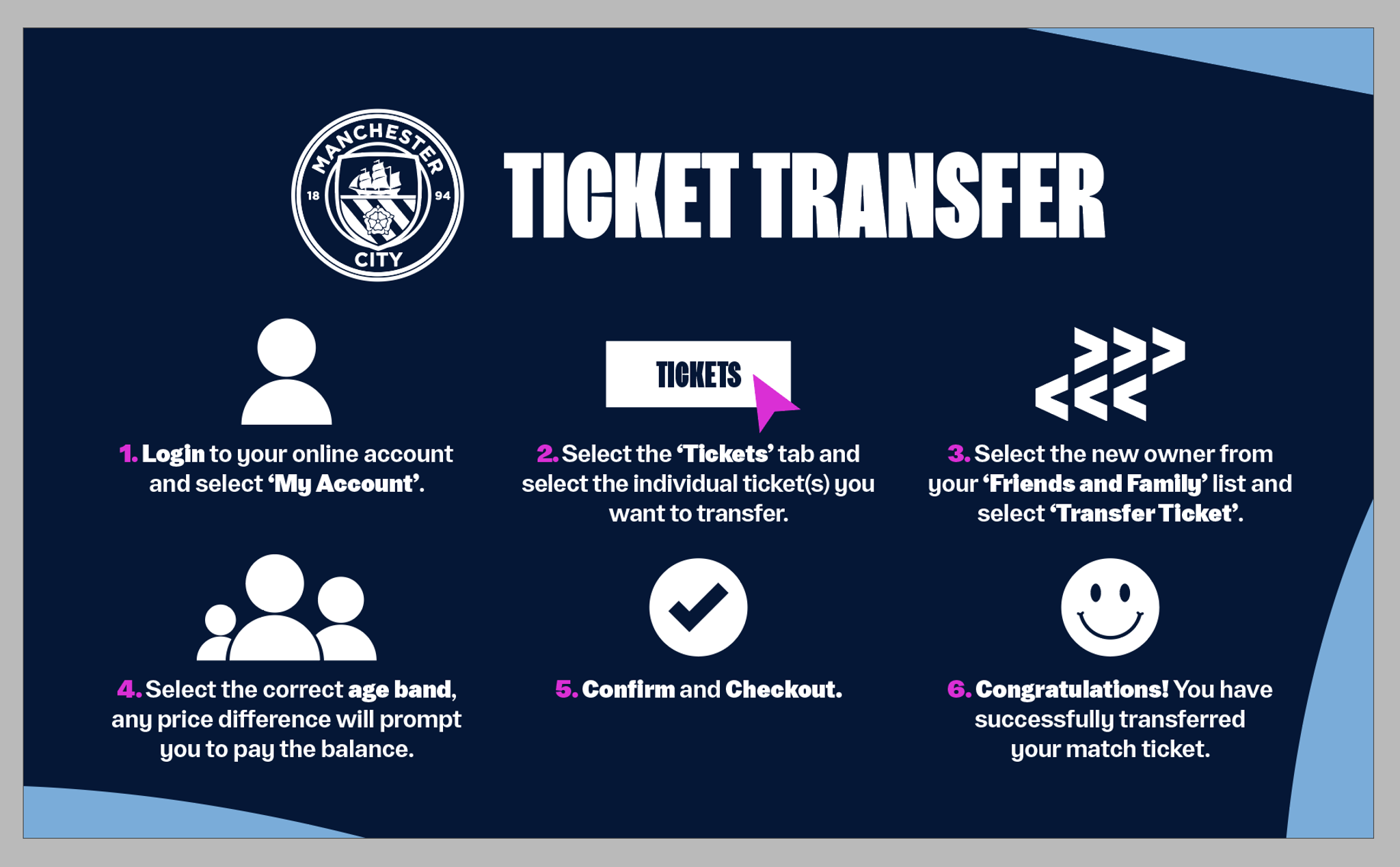What is Ticket Transfer?
The Ticket Transfer facility allows you to transfer your mobile ticket digitally to those linked in your ‘Family & Friends’ if you cannot make it to a game. Alongside the reduced risk of lost and stolen tickets, mobile ticketing provides the flexibility to transfer your ticket if you cannot attend a game and a ‘Family & Friends’ member can.
You will be able to do this from your account on a match-by-match basis for all competitions, removing the need to meet face to face to pass the ticket to them.
HOW TO TRANSFER YOUR TICKET
Step 1: Login to your online account and select My Account
Step 2: Select the ‘Tickets’ tab and select the individual ticket(s) you want to transfer
Step 3: Select the new owner from your ‘Family & Friends’ list and select ‘Transfer Ticket’
Step 4: Select the correct age band, if there is a difference in price then you will be prompted to pay the difference with your payment card
Step 5: Confirm and Checkout
Step 6: Congratulations! You have successfully transferred your match ticket. The supporter you have transferred this to will receive this via email as a mobile ticket
Please note:
- The Ticket Transfer facility is only active for those who have a mobile Season Ticket
- Make sure the person you are transferring to is linked to your Friends and Family*
FAQS
'Friends and Family' is a way in which you can link your account with that of your friends and family to make purchasing and transferring your tickets much easier.
To link an existing supporter (already has a ticketing account) to your account:
- Sign in to Mancity.com
- Click 'My Account' in the top right corner (The icon in the top right that looks like a person)
- Click 'My Ticketing Account'
- On the Welcome page you can now scroll down until you see 'My Friends & Family' underneath this will be a button saying 'Manage My Relationships' press this button
- On the pop up box click 'Create a Relationship'
- On the next pop up window it will ask you 'Does this person have an account with Manchester City?' please click the applicable option
- On the next page please follow the instructions on screen and supply the required information.
- On the next page please check that the supporter name and number displayed is correct and matches that of the supporter you are wanting to link to. Please see below point on which type of relationship you want to create with the supporter.
- If you would like to manage other items for this supporter, for instance purchase their Season Ticket with yours, or relocate their seat with yours, please select ‘Yes’ to add them to your City Family Group. If you only want to be linked as friends and family, click ‘No'.
- A supporter can be friends and family with many supporters but can only belong to one City Family Group.
- Once you have selected which type of relationship you want with the supporter click 'Confirm'
- You have now linked your accounts together.
Please clear the cache on your browser and then refresh your page. You should now be able to select the game you want.
You can find a step-by-step guide of how to use Ticket Transfer online here.
Season Ticket Members who are strongly linked can transfer games/tickets on behalf of their Friends and Family Members.
You will be able to do this from your account on a match-by-match basis, removing the need to meet face-to-face to pass the ticket to them.
From your account, click ‘Tickets’, select the game you would like to transfer and then click ‘Transfer Ticket’. From here, follow the instructions on the screen.
Please note, that you can only transfer one ticket at a time.
Once you have downloaded your Mobile Season Ticket to your smartphone, you will be able to transfer your mobile ticket to your Friends and Family for the matches you cannot attend. You will be able to do this from your account on a match-by-match basis, removing the need to meet face to face to pass the ticket to them.
Please ensure your Friends and Family list is up to date in your online account throughout the season. Ticket transfer is only available with mobile ticketing. Ticket Transfer is available for all Men's First Team and Women's Season Ticket holders.
This is in addition to Ticket Exchange, which will work in the usual way allowing Season Ticket holders to list tickets for resale to other supporters.
Ticket Exchange is not available for Cup Games only Premier League and Women's Super League*.
Ticket transfer is available for cup games for Season Ticket holders on the relevant cup scheme.
The returning/refunding of a Cup Scheme ticket will result in you being removed off that specific Cup Scheme.
*Ticket Exchange will be open for Women's Super League fixtures, dependant on demand for the relevant fixture.
Alongside the reduced risk of lost and stolen tickets, mobile ticketing provides the flexibility to transfer your ticket digitally to people linked in your 'Friends and Family'. Once you have downloaded your Mobile Season Ticket to your smartphone, you will be able to transfer your mobile ticket to your 'Friends and Family' for the matches you cannot attend. You will be able to do this from your account on a match-by-match basis, removing the need to meet face to face to pass the ticket to them.
Ticket transfer is only available online with mobile ticketing and fans will be notified when each fixture is available to transfer.
How to Transfer Ticket:
- Log in to your ticketing account.
- Click on the 'Tickets' tab to view fixtures available for Ticket Transfer.
- Select the fixture you can't attend and follow the steps to transfer it to any fan linked to your account in 'Friends and Family'.
All information about Ticket Transfer can be found online here.